SG Disk To NetSuite Update
SG Disk To NetSuite Update
#
Overview
This process "SG Disk To NetSuite Update" is designed to update Item Fulfillment and Consolidated Fulfillment records in NetSuite based on files retrieved from a disk storage system. It starts by retrieving files from the disk, then performs various data processing, mapping, and validation steps to prepare the data for updating the corresponding records in NetSuite. The process also includes error handling mechanisms, file backup, and notification capabilities to ensure the integrity and reliability of the integration workflow.
#
Process Diagram
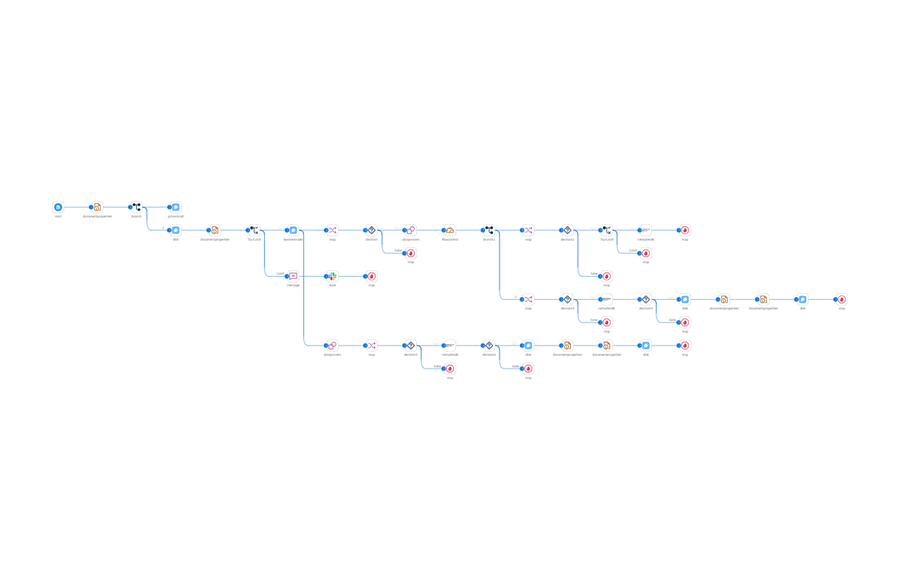
#
Business Context
Source Application: Disk
Target Application: NetSuite
Application Info:
1. Disk: The disk connector in Boomi AtomSphere allows for the retrieval, storage, and management of files from local or cloud-based disk storage systems. In this process, the disk connector is used to fetch files that contain data to be updated in the NetSuite ERP system.
2. NetSuite: NetSuite is a comprehensive and highly scalable cloud ERP system tailored for mid-market and enterprise businesses. It unifies core functions spanning accounting, finance, revenue management, fixed assets, order-to-cash, purchasing, inventory, manufacturing, supply chain management and employee management on a single platform. This process updates Item Fulfillment and Consolidated Fulfillment records in NetSuite based on the data retrieved from the disk storage.
#