How to Update for CN Import Tax
How to Update for CN Import Tax
##
CN Import Tax is a field in Item record under CN Costings Subtab.
.png)
To update this field, we have the option to either manually update it or, in the case of bulk data, utilize CSV import for the same purpose.
##
For CSV Import:
Create CSV Import file, with two column, item and CN Import Tax
.png)
Click this field mapping: [Import Assistant - NetSuite (Bloom & Grow Ltd)](https://3817348.app.netsuite.com/app/setup/assistants/nsimport/importassistant.nl?recid=29610\&new=T)
Click Select, Upload the file, click next
.png)
Click "Next"
.png)
In the Right side, click "item" "and Update CN IMPORT tax" and match it on the other side by scrolling and clicking the same title.
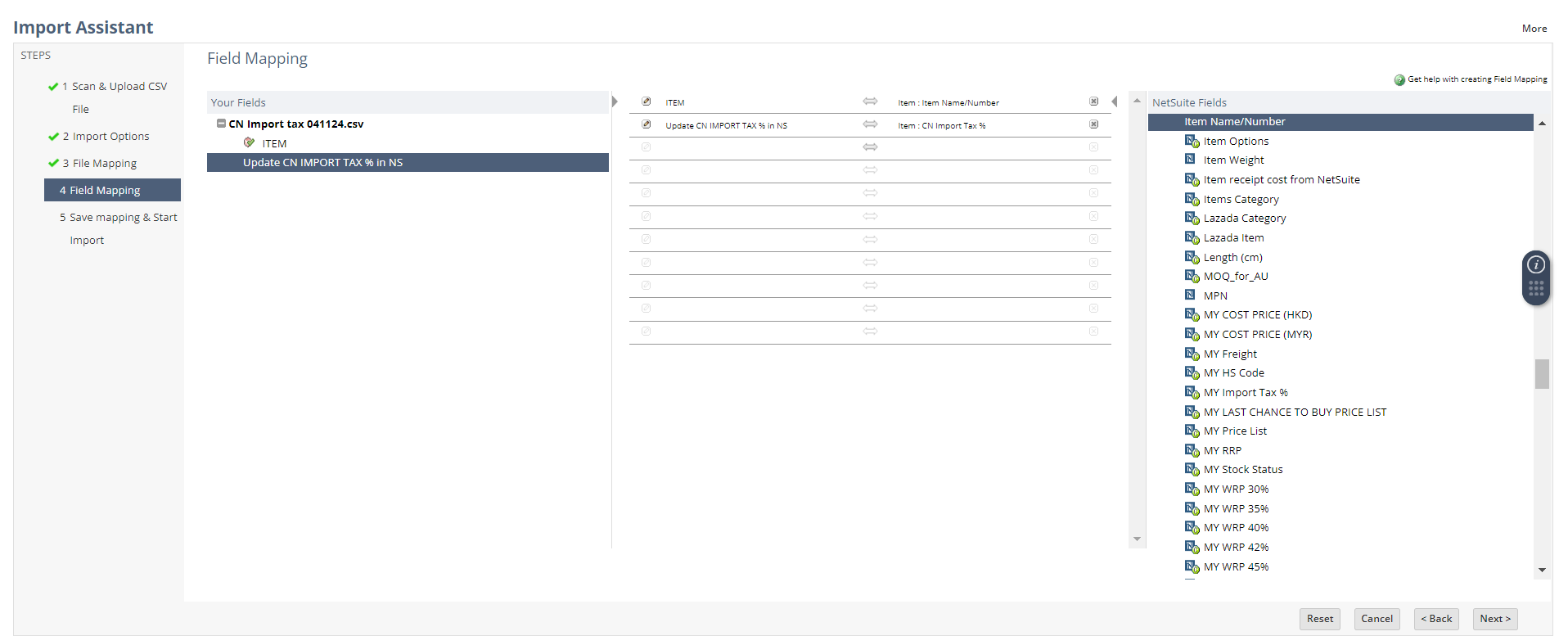
In Field Mapping Page, click Next
In the Save Import Page, Click "Run"
.png)
\
Upon clicking "Run," NetSuite will commence updating the CN Import Tax fields for the specified items. The import process will conclude after a certain duration, which varies based on the volume of data requiring update.