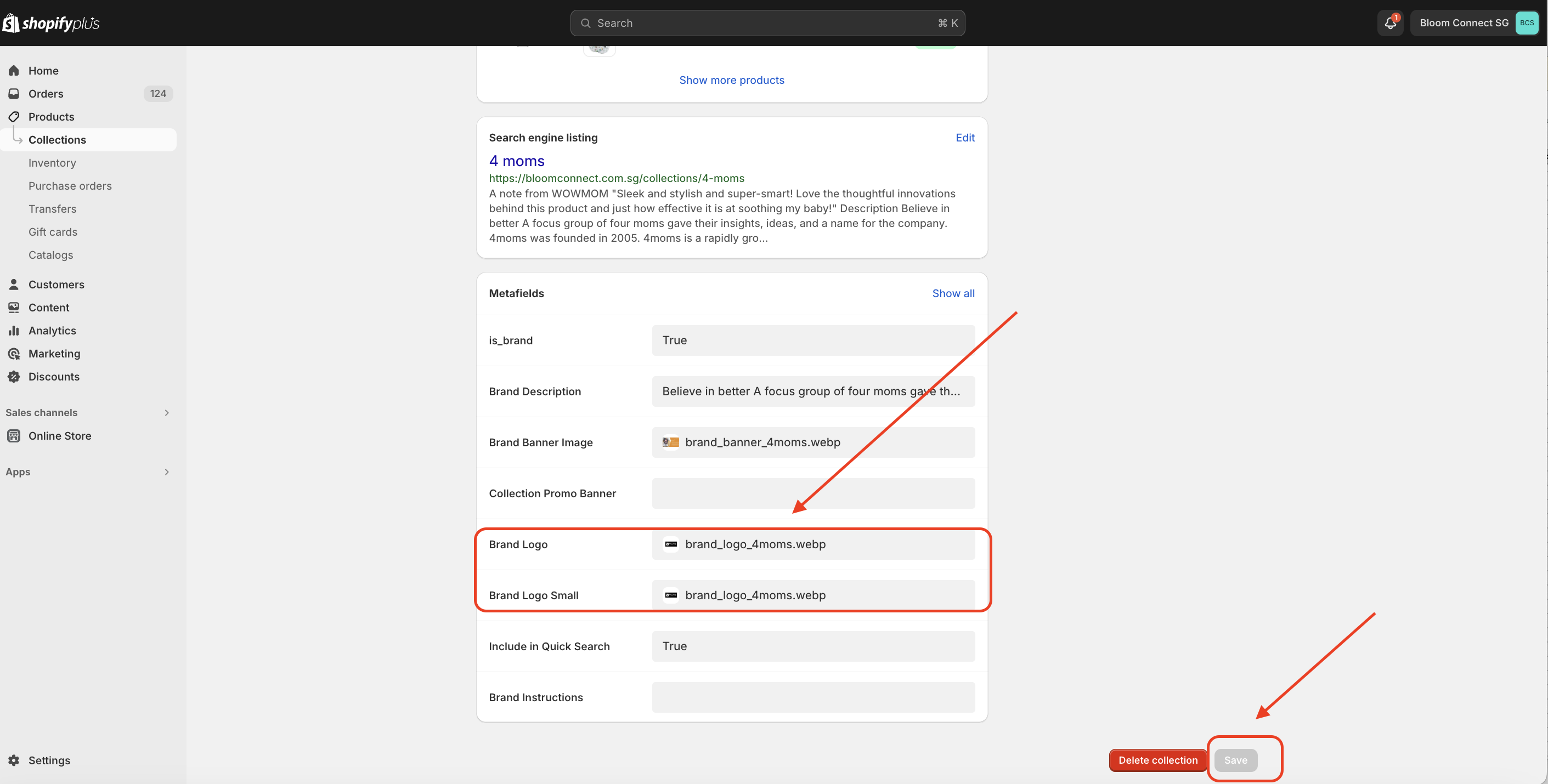How to Add Brand Logo in the Bloom Connect Brand Page
How to Add Brand Logo in the Bloom Connect Brand Page
{% hint style="info" %}
Every Brand that is sold by Bloom Connect has their own logo. These logo are displayed on the Brand Page.
{% endhint %}
To update the Brand Logo, follow the steps below:
1. Go to the Shopify Store that you need to update and Click on Products.
.png)
2. Click Collections and Click the Search Icon to be able to find the Brand Collection that you need to update.
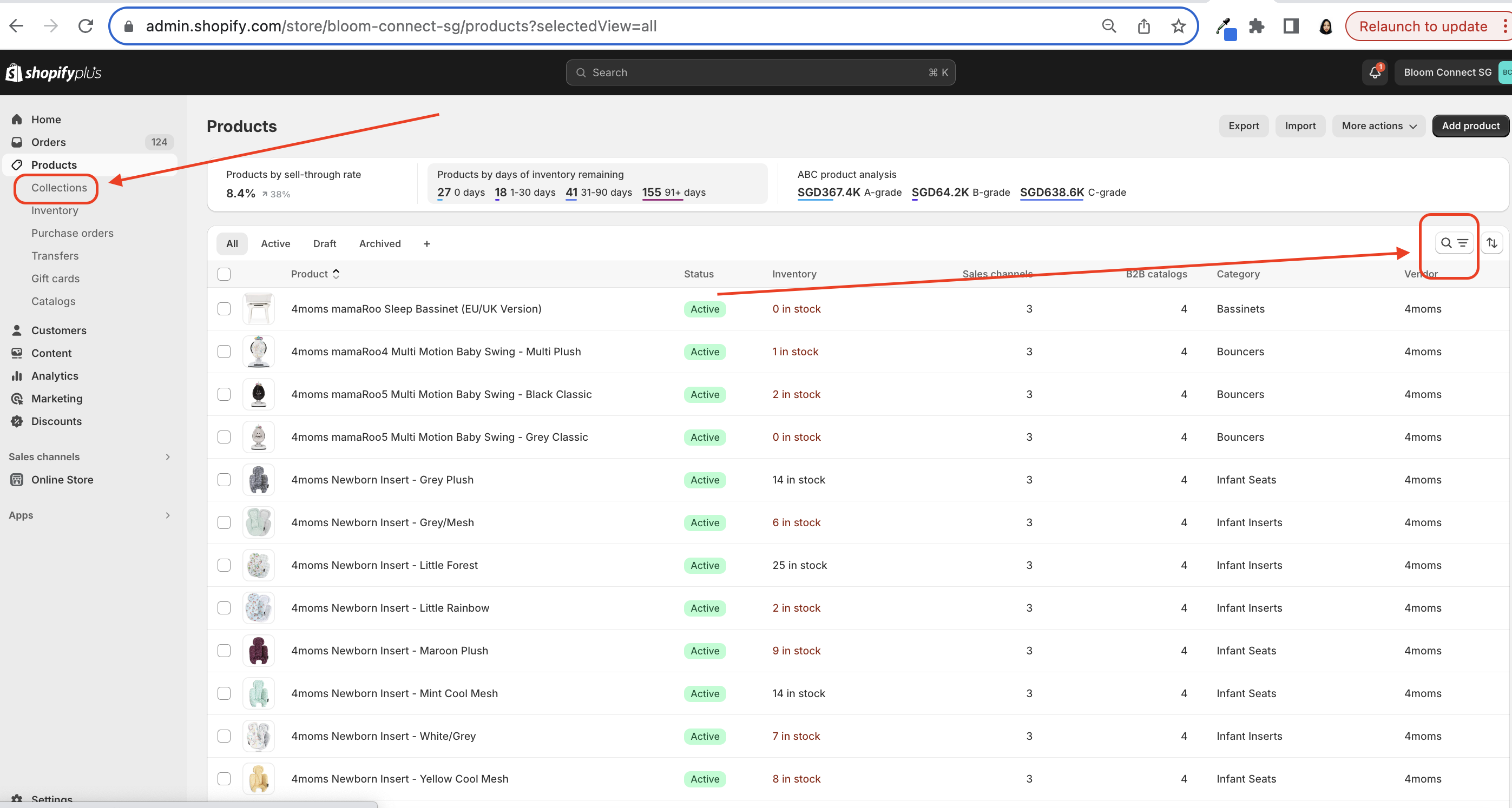
3. Click on the Brand Collection to be able to update it
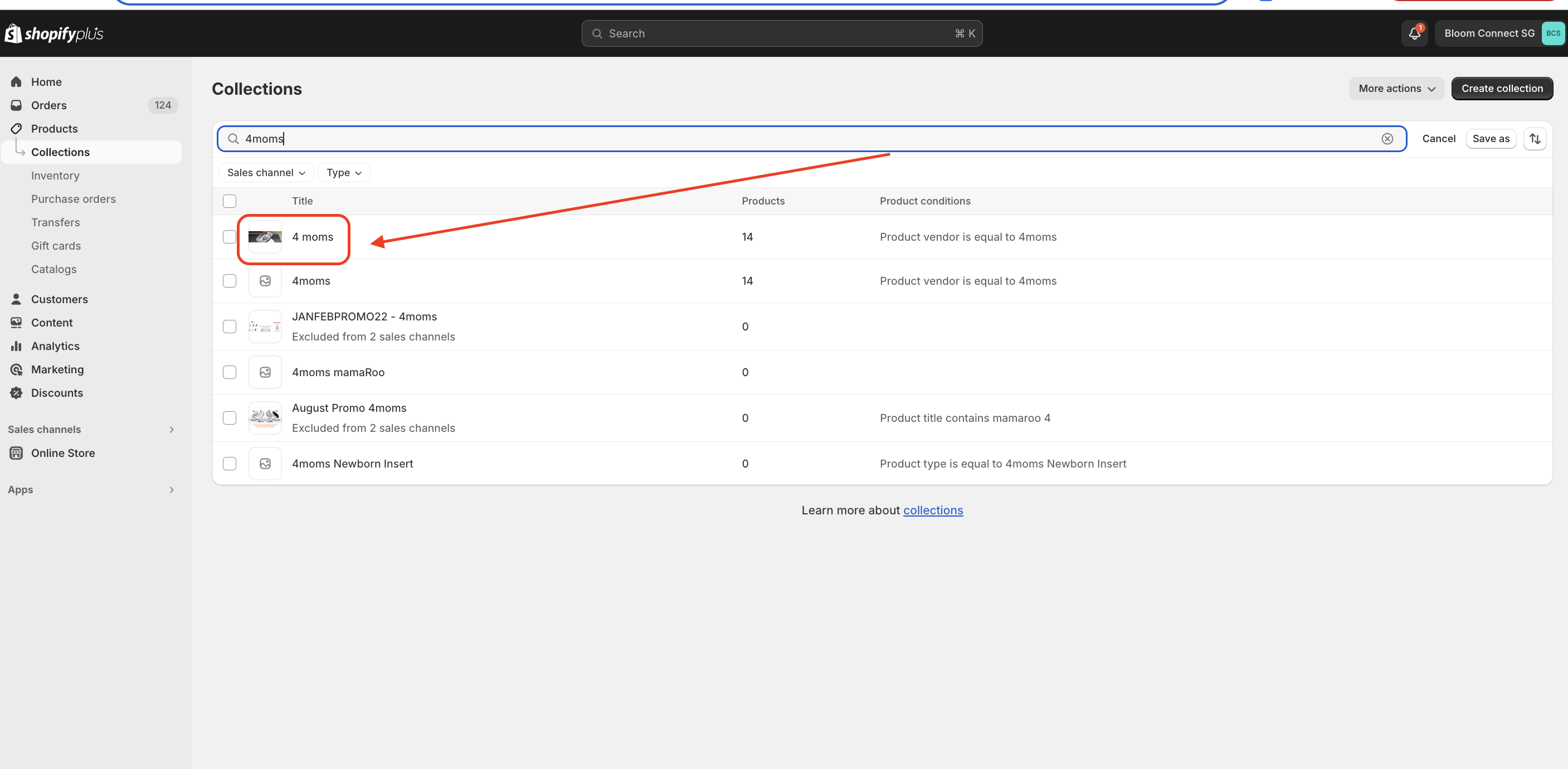
4. Scroll the the bottom part where you will find the Brand Logo and Brand Logo Small Section. Upload the Logo Image to both and Click Save