Can't Ship to the saved Shipping Address
Can't Ship to the saved Shipping Address
1. Go to Shopify Shopify Site. Ex. [https://admin.shopify.com/store/bloomconnectnz](https://admin.shopify.com/store/bloomconnectnz)
2. Go to Customers > Companies > Search companies in the search Bar.
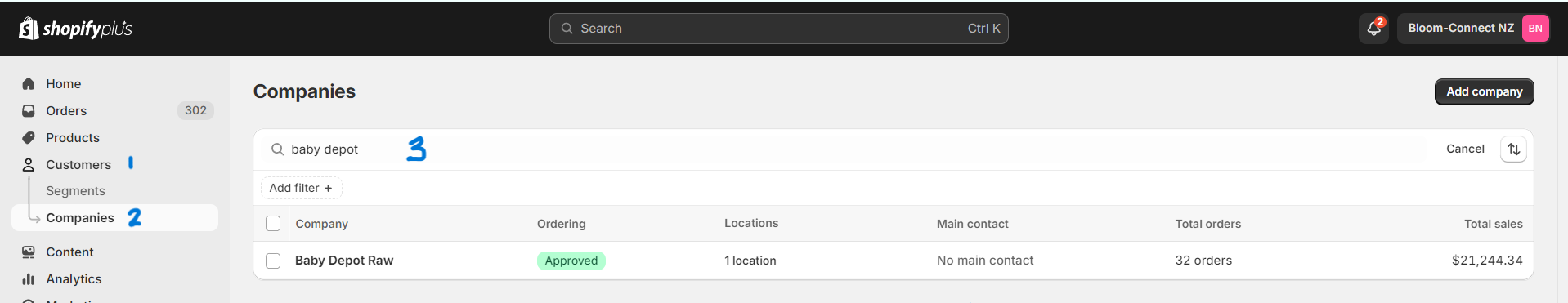
3. Click the customer's name > hit the 3 Dots on the upper right side.
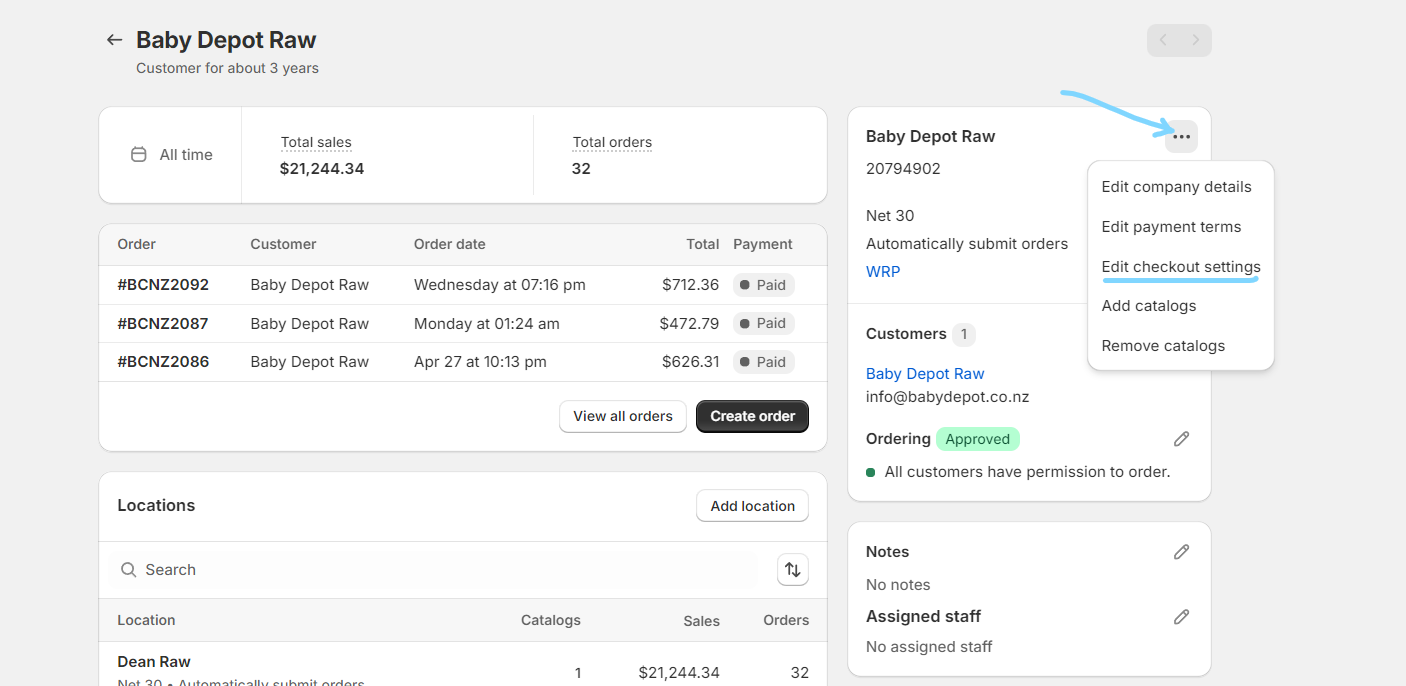
4. Tick the box to "allow Customers to ship to any address" to let them ship to their preferred address and hit save.
.png)