Boomi Shopee Market Overview
Boomi Shopee Market Overview
Documentation for process: Process:Orders\Shopee\stores\to\Netsuite and Shopee\Stock\Sync
Overview
This process integrates order data from Shopee e-commerce stores into the NetSuite ERP system. It retrieves the latest Shopee orders, maps the data to the required NetSuite format, and then creates or updates the corresponding sales orders in NetSuite. The process also handles various business rules, error handling, and notifications to ensure a robust and reliable integration between the two systems.
Process Diagram
Branch 1 and 2:

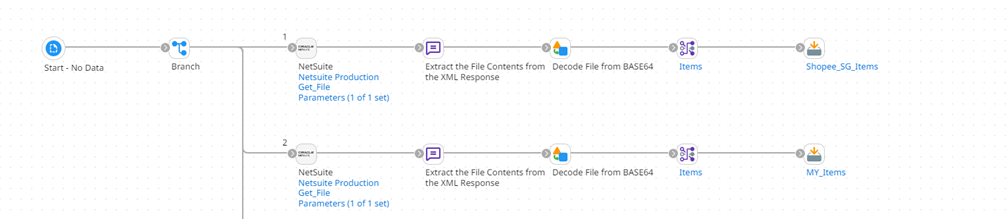
\
Branch 3:

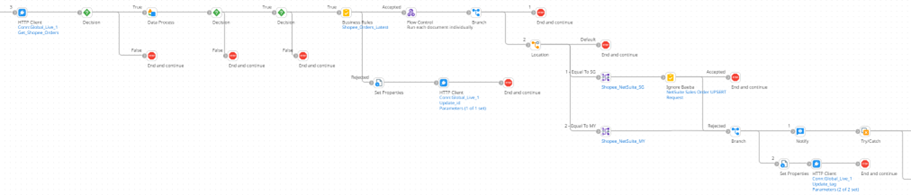

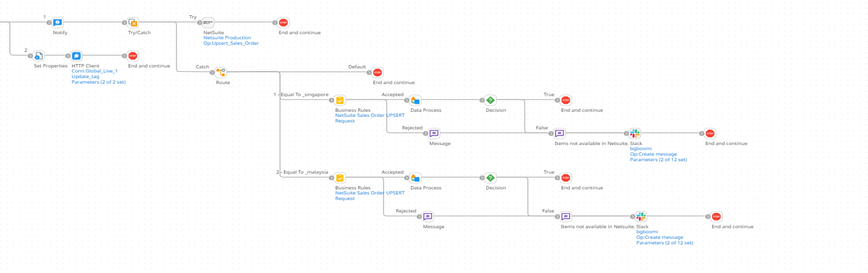
Business Context
Source Application: Shopee
Target Application: NetSuite
Application Info:
Shopee: Shopee is a leading e-commerce platform in Southeast Asia, offering a wide range of products and services to consumers and businesses. It provides a robust order management system that captures and processes customer orders from multiple Shopee stores.
NetSuite: NetSuite is a comprehensive cloud-based ERP system that supports various business functions, including order management, inventory control, and financial accounting. This integration process enables the seamless flow of order data from Shopee into the NetSuite system, ensuring accurate order fulfillment and financial reporting.
Process Steps and Functions
Start - Initiates the process flow to retrieve and process Shopee order data.
Branch - Splits the process into three parallel branches to handle different aspects of the order data integration.
Branch 1 and 2:
Connector\[stepname= "Connector", connectorname= "NetSuite", actionType= "GET"]: Retrieves file data from the NetSuite system, potentially containing information related to the Shopee orders or other relevant data.
Connector\[stepname= "Connector", connectorname= "HTTP Client", actionType= "Get"]: Fetches the latest Shopee orders from the Shopee e-commerce platform.
Extract File Contents\[stepname= "Message"]: Extracts the file contents from the XML response received from the NetSuite connector.
Data Process Shape: Decodes the file data, which may have been encoded in BASE64 format.
Map - Transforms the file data, potentially mapping item information or other relevant data.
Add to Cache to Shopee\SG\Items and MY\Items for branch 2.This shape caches the processed data for potential reuse in subsequent steps.
Branch 3:
Connector actionType= "Get": Get shopee orders from the API.
Decision Checks if the Shopee order Id exists
Business Rules Checks - Order\Status: Decides if the order data should be accepted or rejecte:
If Rejected:
Updates the Shopee ID then stop the processing.
If Accepted:
Flow Control: Sets as “Run each document individually.”
Document Properties: Updates properties related to the order or process.
Branch: Divides the process into two paths for different mapping and routing.
Map (SG): Converts Shopee order data for Singapore orders to fit NetSuite requirements.
Map (MY): Converts Shopee order data for Malaysia orders to fit NetSuite requirements.
Branch: Divides the process into two paths for notifications and property updates.
Notify: Sends notifications about the processed orders.
Document Properties: Updates properties related to order or process.
Try/Catch: Handles errors during processing.
Try:
NetSuite Connector (UPSERT): Updates or creates sales orders in NetSuite
Catch
Route: Routes the process based on previous outcomes: Routes to \singapore or \malaysia.
Business Rules Shape: That Checks Payload
Data Process: Splits the payload per Item.
Message: Creates messages for information or errors.
Decision: Checks conditions to decide the next step.
Message: Notifies about unavailable items in NetSuite.
Slack Connector: Sends Slack notifications about order status
Stop: Marks the end of the process.
Shopee\Stock\Sync
Overview
The "Shopee\Stock\Sync" process keeps inventory levels in sync between NetSuite and Shopee. It starts by getting product data from Shopee, then retrieves item quantities from NetSuite. The process maps and transforms this data, and updates stock levels in Shopee. This integration ensures accurate inventory information in both systems, improving inventory management and order fulfillment.
Branch 1:

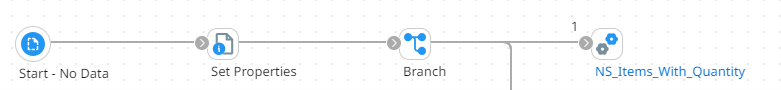
Sub process: NS\Items\With\Quantity


Branch 2 and 3:\
\

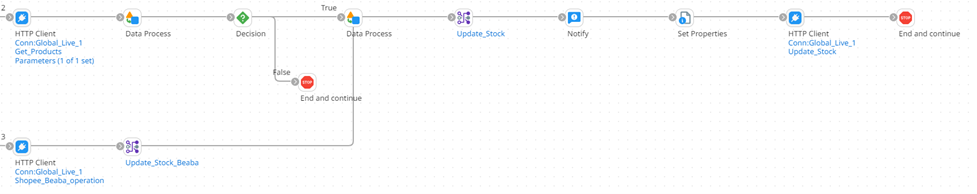
Process Steps and Functions
Start\[stepname= "Start"]: Initiates the Shopee stock synchronization process.
Document Properties\[stepname= "Document Properties"]: Manages and sets properties or metadata associated with the processed documents, potentially preparing the data for further processing.
Branch\[stepname= "Branch", numBranches= "3", 1= "Process Call", 2= "Connector", 3= "Connector"]: Splits the process flow into three parallel branches to retrieve data from different sources.
Process Call\[stepname= "Process Call", sub\process\name= ]: Calls a subprocess to fetch the item quantities from NetSuite.
Sub Process NS\Items\With\Quantity:
Connector: connectorname= "NetSuite", actionType= "QUERY": Queries the NetSuite item object to retrieve details such as the retail price and available quantity. The specific parameters for this query are defined in the "Query\Items with RRP,QA" operation.
Object Name: Item
Operation Type: QUERY
Map\[stepname= "Map", mapname= ["LocationAvailable"](https://platform.boomi.com/AtomSphere.html#build;accountId=bloomconnecthk-GNWKUY;components=3f4e57c8-58c6-4c01-bfac-c9c444d022bc;componentIdOnFocus=3f4e57c8-58c6-4c01-bfac-c9c444d022bc) This transforms the item data retrieved from NetSuite into a standardized format, potentially including details such as the item's SKU, available quantity at various locations, and other relevant attributes.
Add to Cache Shape: Caches the transformed item data depending on the LOCATION for efficient retrieval and use by other systems or applications.
Branch 2 and 3:
HTTP Client Connector (1): Gets product data from Shopee.
Data Process: Prepares and transforms the Shopee product data
Decision: Checks data quality and decides the next step.
If No: Ends the process
If Yes: Continues to additional data processing.
Map: Transforms data to update stock levels in Shopee using the SKU\LocationQuantityAvailable function.
Connector: connectorname= "HTTP Client", actionType= "Send"]: Updates the stock levels in the Shopee marketplace based on the transformed data: Update\Shopee\Stock
HTTP Client Connector (2): Gets Beaba brand product data from Shopee.
Map: Transforms data to update stock levels in Shopee using the SKU\LocationQuantityAvailable function.
Connector: connectorname= "HTTP Client", actionType= "Send"]: Updates the stock levels in the Shopee marketplace based on the transformed data: Update\Shopee\Stock
Stop: Marks the end of the synchronization process.